This article explains how to find your server name and the URL to log in to the DirectAdmin control panel.
- Type your domain name into the URL bar of your web browser. Add ‘:2222’ to the end of the URL and press enter.
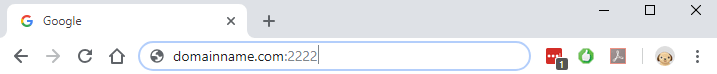
- This will take you to the login page for DirectAdmin. The URL bar now shows your server name.
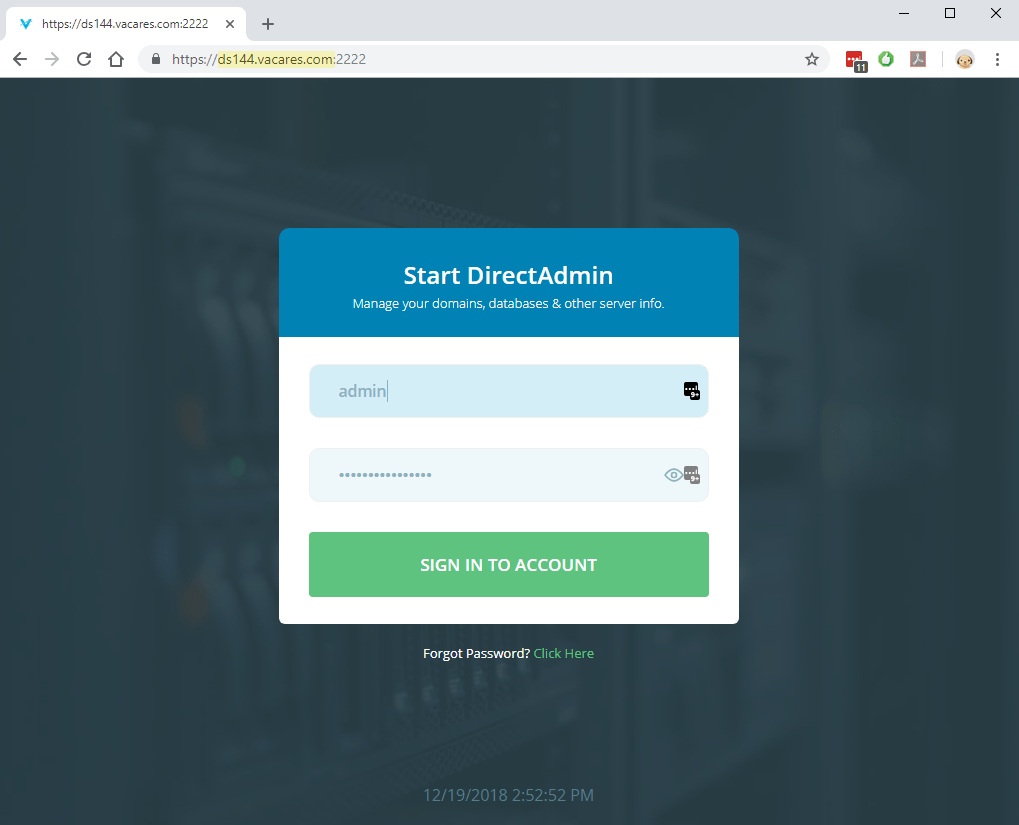
- Enter your username and password from here to log in.
